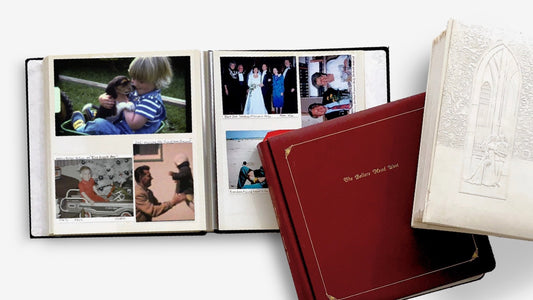Your reel-to-reel tapes are facing two major threats: physical decay and obsolete technology. The magnetic tape itself can become brittle or suffer from "sticky shed syndrome," making it unplayable and putting your recordings at risk of being lost forever. Even if the tapes are in good condition, finding a working player can be a challenge. The definitive solution is to convert reel-to-reel tapes to digital files. By creating a digital copy, you stop the clock on degradation and make your memories accessible on any modern device. In this guide, we’ll explore the entire process, from assessing your tapes to the final backup, giving you the knowledge to either tackle the project yourself or find a trusted expert.
Key Takeaways
- Act Now to Save Your Audio: Your reel-to-reel tapes are physically breaking down over time. Digitizing them is the only way to permanently save the voices and sounds they hold, protecting them from decay and making them shareable for the first time in decades.
- Choose Your Path: DIY or Professional: You can convert tapes yourself if you have the right gear and patience for a technical project. However, for precious tapes, guaranteed results, or to simply avoid the hassle, using a professional service is the most reliable option.
- Prioritize Quality for a Clean Transfer: Getting great sound requires attention to detail. Clean your equipment, match the tape's playback speed, and monitor recording levels to prevent distortion. Always save a high-quality WAV file as your master archive before making MP3s to share.
Why Digitize Your Reel-to-Reel Tapes?
Those reel-to-reel tapes tucked away in a closet or attic are more than just magnetic tape on a spool; they're time capsules. They hold the voices of loved ones, the sounds of family gatherings, and audio snapshots of moments you thought were long gone. But physical media isn't permanent. The tapes themselves are aging, and the equipment needed to play them is becoming harder to find. Digitizing your collection is the best way to protect these priceless recordings. It’s about ensuring these sounds from the past have a future, preventing their natural decay, and making them easy to relive and share with the people who matter most. By creating a digital copy, you stop the clock on physical wear and tear and make your audio recordings accessible for years to come, turning forgotten sounds into living memories.
Preserve Your Audio
The most important reason to digitize your reel-to-reel tapes is to safeguard the audio for good. Transferring your old tapes into digital formats helps save important recordings for the future, creating a permanent copy that won’t wear out or degrade with each play. Think about it: a digital file can be copied infinitely without any loss in quality. This means the sound of your grandfather telling a story or your mother’s laughter at a birthday party can be passed down through generations. Just as you would preserve delicate old pictures, these audio memories deserve the same care. It’s a way to build a lasting family archive, ensuring these voices are never forgotten. Much like a film transfer, digitizing audio is an act of preservation.
Prevent Tape Degradation
Time is not kind to magnetic tape. Old reel-to-reel tapes can lose sound quality over time, so it's important to convert them soon. The binder that holds the magnetic particles to the plastic base can break down, leading to a condition called "sticky-shed syndrome," where the tape becomes gummy and unplayable. Tapes can also become brittle, stretch, or simply lose their magnetic charge, resulting in muffled, distorted, or completely lost audio. Every year that passes increases the risk of irreversible damage. By converting them to a digital format, you rescue the audio before it fades away. This process is similar to how a video transfer saves home movies from the decay that affects VHS tapes.
Easily Share and Store Your Memories
Once your tapes are digitized, a whole new world of possibilities opens up. Suddenly, those recordings are no longer confined to a dusty box. You can easily send a clip of a cherished memory to a sibling across the country or post a snippet on a family group chat. Digitizing your tapes also allows you to edit and improve the sound using new computer tools, cleaning up hiss or background noise. Plus, you can finally clear out that storage space. Instead of bulky reels, your entire audio collection can fit on a small hard drive or be stored securely in the cloud. It’s the same convenience you get with a photo transfer, turning physical clutter into accessible, shareable digital treasures.
What You'll Need for Digital Conversion
Taking on the project of digitizing your reel-to-reel tapes yourself can be a rewarding experience, but it requires a few key pieces of equipment to get it right. Think of it like baking a special family recipe—you need the right ingredients and tools to make sure it turns out just like you remember. Gathering the proper gear is the first and most important step to ensure you capture the best possible audio from your precious tapes. Below is a breakdown of the essential hardware and software you’ll need to create a bridge from your analog tapes to a digital format on your computer.
A Reliable Reel-to-Reel Player
First things first, you need a functional reel-to-reel player. Since these machines are vintage, finding one in good working order is crucial. You might need to have it serviced by a professional to ensure it plays tapes at a consistent speed without damaging them. When looking for a player, pay attention to the playback speeds it supports. Many home recordings were made at 7 ½ IPS (inches per second), a speed that offers a great balance of sound quality and tape economy. A well-maintained player is the foundation of a good transfer, as it will directly impact the final audio quality of your digital memories.
An Audio Interface or Converter
Once you have a player, you need a way to get the analog audio onto your computer as a digital file. This is where an audio interface comes in. This small box acts as a translator, converting the analog signal from your tape deck into a high-quality digital signal your computer can understand. While you could technically use your computer’s microphone jack, an audio interface will give you far superior sound. Some of the most recommended and reasonably-priced USB audio interfaces are the Focusrite Scarlett 2i2 and MOTU M2. These devices are the key to capturing clear, rich audio without unwanted noise.
The Right Cables and Connectors
You can’t connect your player to your interface without the right cables. This might seem like a small detail, but it’s a step that can easily trip you up. Most reel-to-reel players use RCA outputs (the familiar red and white plugs), while most audio interfaces use ¼-inch inputs (which look like larger headphone jacks). Therefore, you'll likely need a cable with dual RCA connectors on one end and dual ¼-inch connectors on the other. One user on Reddit successfully used an RCA to 1/4 setup to connect their gear. Double-check the ports on your specific equipment before you buy anything to make sure you get the perfect fit.
Your Choice of Recording Software
The final piece of the puzzle is recording software, also known as a Digital Audio Workstation (DAW). This is the program on your computer that will capture the audio coming from your interface. You don’t need to spend a lot of money here, especially if you’re just starting out. You can use Audacity, a popular free option, to record the audio as it plays from the tape. More advanced programs like Adobe Audition are also available, but for simply capturing and trimming your recordings, Audacity has everything you need to get the job done effectively.
How to Digitize Your Tapes, Step by Step
Turning those old reel-to-reel tapes into digital files can feel like a big project, but it’s completely doable when you break it down. Think of it as a rescue mission for your memories! Whether you’re preserving a relative’s voice or an old family jam session, taking it one step at a time is the key. This guide will walk you through the entire process, from checking your tapes to saving your new digital audio files. If you find your tapes are too fragile or the technical side feels overwhelming, remember that professional services are always an option to ensure your memories are handled with care.
Step 1: Check Your Tape's Condition
Before you even think about playing a tape, give it a good look. Old tapes can be fragile. You’re looking for any obvious signs of damage like mold, mildew, or brittleness. One common issue with older magnetic tape is called "sticky shed syndrome," where the binder that holds the magnetic particles to the plastic base breaks down, making the tape sticky and unplayable. If you see a dusty, flaky residue or the tape feels gummy, stop right there. Playing a damaged tape can ruin both the recording and your player. For tapes in poor condition, your best and safest bet is to seek out a professional restoration service.
Step 2: Prepare Your Equipment
Once you’ve confirmed your tape is in good shape, it’s time to gather your gear. You’ll need a working reel-to-reel tape deck that matches your tape’s format. Next, you'll need an audio interface to act as a bridge between your analog tape deck and your digital computer. You’ll also need the right cables (typically RCA cables) to connect the two. Finally, you’ll need a computer with audio recording software installed. There are many great options available, from free programs like Audacity to more advanced digital audio workstations (DAWs). Make sure everything is connected properly before you move on to the next step.
Step 3: Adjust Your Audio Settings
This step is all about getting the technical details right for the best possible sound quality. Reel-to-reel tapes were recorded at different speeds (measured in inches per second, or IPS), so you need to set your player to the correct playback speed. If you play it too fast or too slow, the pitch will be off. On your computer, open your recording software and set your audio input to the audio interface. You’ll also want to set your recording levels. Do a short test recording to make sure the audio isn’t too quiet or too loud, which can cause distortion or "clipping." Aim for a healthy level that doesn’t go into the red.
Step 4: Start the Recording
With everything set up and tested, you’re ready for the main event. Press the record button in your software, then press play on your reel-to-reel deck. The transfer happens in real-time, so a 60-minute tape will take 60 minutes to record. It’s a good idea to monitor the audio with headphones as it records to catch any unexpected issues, like a drop in volume or a sudden buzz. While this process is specific to audio, the care and real-time attention required are similar to how our experts handle every video transfer, ensuring a high-quality result from start to finish.
Step 5: Edit and Enhance Your Audio
After the recording is complete, you’ll have a raw digital audio file. Now comes the fun part: post-production. You can use your audio software to trim any silence at the beginning or end of the recording. This is also your chance to clean up the sound. Most software has tools to reduce background hiss, remove clicks, and normalize the volume so it’s consistent throughout. You can even split a long recording into individual tracks if you want. Take your time with this step—a little editing can make a huge difference in the final listening experience and bring your old recordings back to life.
Step 6: Back Up Your Digital Files
You’ve done all the hard work, so don’t let it go to waste! The final and most important step is to back up your new digital files. Don’t just leave them on your computer’s hard drive. Save your files in a high-quality format (like WAV for archiving and MP3 for sharing). Then, create at least two backups. You can use an external hard drive, a USB thumb drive, or a cloud storage service. This ensures that no matter what happens to one copy, your precious memories are safe. At YesVideo, we provide your memories back on a thumb drive, DVD, or through a secure digital media transfer to the cloud for this very reason.
Troubleshooting Common Conversion Issues
Even with the best intentions, the DIY reel-to-reel conversion process can hit a few snags. Old tapes and vintage equipment can be unpredictable, but don’t let that discourage you. Many common issues have straightforward solutions, while others are a clear sign that it’s time to call in a professional. Think of this as your go-to guide for figuring out what’s wrong and how to fix it, so you can get back to preserving those priceless audio memories.
We’ll walk through some of the most frequent problems you might face, from mysterious sticky tapes to tricky tech setups. Knowing what to look for can save you a lot of frustration and, more importantly, protect your delicate tapes from further damage. If you find yourself running into these issues, remember that the goal is to save the memory, not necessarily to become a master technician overnight. Sometimes, the most actionable step is handing the project over to someone with the right tools and experience.
Fixing Sticky Shed Syndrome
If you’ve ever handled an old tape that feels gummy or leaves a brownish, flaky residue on your player, you’ve encountered "sticky shed syndrome." This happens when the binder holding the magnetic particles to the plastic tape base breaks down over time. Trying to play a tape in this condition is a bad idea—it can gum up your player’s heads and permanently damage the recording.
The professional fix involves carefully baking the tape at a low, stable temperature for several hours. This is a delicate process that requires specialized equipment. While you might read about DIY oven methods, I strongly advise against it. A home oven’s temperature can fluctuate wildly, risking melting your precious memories forever. This is one problem that is best left to experts who handle delicate film transfer professionally.
Handling Damaged Tapes
Beyond stickiness, your tapes might have other physical issues like brittleness, warping, or even mold. Before you thread any tape into your player, give it a careful visual inspection. Look for curled edges, cracks, or any signs of flaking. A damaged tape can not only sound terrible but can also snap during playback, creating a much bigger repair job.
In some cases, a tape may be too degraded to be safely played or transferred. If you find a tape that seems fragile or has visible damage, your best bet is to stop and seek a professional opinion. Attempting a DIY transfer on a compromised tape risks losing the recording for good. A trusted service can assess the damage and use specialized techniques to handle these fragile formats.
Improving Poor Audio Quality
It’s important to remember that digitizing a tape creates a copy of the original audio—flaws and all. If the original recording was made with a lot of background noise, or if the volume was too low, those issues will be present in your new digital file. The goal of a straight transfer is to capture what’s on the tape as faithfully as possible.
While some basic audio editing software allows you to make minor adjustments, fixing significant problems like hiss, hum, or distortion requires advanced tools and expertise. Professional services often focus on a high-quality, direct video transfer, ensuring the audio and video are captured just as they were recorded. If your audio needs serious help, be realistic about what you can achieve at home versus what might require a specialist’s touch.
Solving Equipment Compatibility Problems
So, you have your reel-to-reel player and your computer, but they aren’t communicating. This is a classic DIY headache. The issue often lies with the connection between your player and your computer, which is managed by an audio interface. You’ll need the right cables to connect the player’s output to the interface’s input, and then a USB or Thunderbolt cable from the interface to your computer.
If you’re getting no signal, start by checking every connection. Are the cables plugged into the correct ports? Next, check your computer’s sound settings to ensure it has recognized the audio interface as an input device. You may also need to install specific drivers for your interface to work correctly. When in doubt, your equipment manuals are your best friends.
General Technical Troubleshooting
Sometimes the problem isn't the tape or the computer, but the player itself. If your audio sounds muffled or distorted, the player’s heads might be dirty or magnetized. You can find head cleaning kits and demagnetizers online, and regular maintenance is key to getting a clean transfer from vintage gear. Also, be sure to monitor your recording levels in your software. If the meter goes into the red, your audio will be distorted or "clipped." If it's too low, you'll end up with a quiet recording full of background noise.
If you’ve checked your tapes, cleaned your player, and confirmed your connections but are still running into walls, it might be time to step away from the DIY project. A professional digital media transfer service eliminates all the technical guesswork, giving you a perfect digital copy without the stress.
Choosing a Professional Conversion Service
If the thought of tackling the digitization process on your own feels overwhelming, you’re not alone. The DIY route requires time, technical know-how, and an investment in the right equipment. For many, handing over precious tapes to a trusted expert is a much better option. Professional conversion services have the specialized gear and experience to handle delicate, aging media, ensuring you get the best possible audio quality from your reel-to-reel collection.
When you’re looking for the right service, it’s helpful to consider a few things. Look for companies with proven expertise in handling audio formats, especially fragile ones like reel-to-reel. Pay attention to customer reviews that mention communication, turnaround time, and the quality of the final digital files. Some services are great all-rounders for various media types, while others specialize exclusively in audio preservation. To help you find the perfect fit, here’s a look at some of the most reputable conversion services available.
YesVideo
YesVideo is a major player in the media conversion world, known for handling a huge variety of formats. If your reel-to-reel tapes are part of a larger family archive that includes VHS, film, and photos, they can be a convenient one-stop shop. They offer a streamlined online ordering process and are trusted by major brands, processing every order by hand in the USA. While they are celebrated for their work with video transfer, it’s worth noting that some customer reviews mention mixed experiences with communication. Overall, they are a strong choice for digitizing a wide range of memories safely and efficiently.
EverPresent
As their name suggests, EverPresent is focused on making family memories last forever. They offer comprehensive services for digitizing photos, videos, and audio formats. What sets them apart is their emphasis on providing a high-touch, personal experience. Their team is known for its attention to detail and for working closely with clients to accommodate special requests and create custom orders. If you’re looking for a service that combines technical quality with dedicated support to guide you through the process, EverPresent is a fantastic option. Customers often praise their careful handling of materials and the quality of their work.
Just Right Media
If you need a service with specific expertise in reel-to-reel audio, Just Right Media should be on your list. They are frequently praised for their high-quality audio transfers and their ability to handle delicate and obscure media formats. Customers consistently highlight their excellent, responsive customer service, noting that the team is both knowledgeable and helpful. They offer flexibility in the final product, providing your digitized audio in the format that works best for you, whether it's a digital download or a physical copy. Their expertise makes them a reliable choice for preserving your most treasured audio recordings.
Memories Renewed
Memories Renewed specializes in converting a wide range of older media into modern digital files, and they have a reputation for being incredibly thorough. Their team is known for its meticulous attention to detail, which is exactly what you want when dealing with the nuances of reel-to-reel audio. The ordering process is straightforward, and customers often report being very satisfied with the quality of the final digitized files. If you’re looking for a reliable service that gets the job done right with a focus on quality and care, Memories Renewed is a solid and trusted choice for your audio conversion project.
Scene Savers
With a clear mission to preserve memories for future generations, Scene Savers offers professional video and audio conversion services. They have built a strong reputation for reliability and quality, making them a go-to for people who want peace of mind when handing over their irreplaceable tapes. Customer feedback frequently points to the high quality of their finished products and their dependable process. They handle a variety of formats, and their focus on creating lasting digital archives ensures your audio will be preserved in a format that’s easy to share and enjoy for years to come.
Audio Conservation
For those whose primary goal is preserving reel-to-reel tapes, Audio Conservation is a specialist worth considering. As their name implies, their expertise is centered entirely on preserving audio recordings. They are known for producing high-quality transfers and offering personalized service to meet each client's unique needs. This specialization is a major advantage when dealing with fragile or degraded tapes, as their team has the specific skills required to handle these formats with exceptional care. Customers appreciate their deep knowledge and the careful approach they take with every single project.
Tips for the Best Possible Audio Quality
Getting clear, rich sound from your reel-to-reel tapes is the whole point of the conversion process. Whether you’re preserving a relative’s voice or an old band recording, audio quality is everything. Paying attention to a few key details during the transfer can make the difference between a noisy, distorted file and a beautiful digital keepsake. These steps will help you capture the best possible audio from your analog tapes, ensuring your memories sound as good as you remember them.
Clean and Maintain Your Gear
Dust, dirt, and residue are the enemies of clear audio. Before you even think about hitting record, take a moment to clean your equipment. Use a cotton swab and isopropyl alcohol to gently clean the tape heads, capstan, and pinch roller on your reel-to-reel player. This removes built-up grime that can muffle the sound. You should also inspect the tapes themselves for dust. If you see any, a gentle wipe with a lint-free cloth can help, but be careful not to damage the delicate tape. This is a critical step that professionals take to ensure a clean transfer, whether they're working with audio reels or old video tapes.
Match the Tape Speed and Format
Reel-to-reel tapes were recorded at different speeds, measured in inches per second (IPS). Common speeds include 3.75, 7.5, and 15 IPS. Playing a tape at the wrong speed will make it sound comically fast or painfully slow. Check the original box or the reel itself for a label indicating the recording speed. If you can’t find it, you’ll have to do a little detective work. Play a segment at each of your player’s speed settings until the audio sounds natural. Getting the speed right is essential for an authentic transfer, ensuring voices and music sound exactly as they should. It’s a small detail that has a huge impact on the final result.
Monitor Your Audio Levels
Your digital recording will only be as good as the signal you feed it. If the audio from the tape player is too loud, it will "clip" or distort in your recording software, creating a harsh, crackling sound that can't be fixed. If it's too quiet, you'll have to amplify it later, which also brings up any underlying hiss or background noise. Before you record the whole tape, do a test run of the loudest section. Watch the audio meters in your software and adjust the input volume so the levels stay mostly in the green and yellow, only occasionally touching the red. This ensures you capture a strong, clean signal without distortion.
Choose the Right Digital File Format
When you save your digitized audio, you’ll need to choose a file format. The two most common choices are WAV and MP3. Think of a WAV file as your digital master copy. It’s uncompressed, meaning it contains all the original audio data without any loss in quality. The downside is that the files are very large. An MP3, on the other hand, is compressed to save space, which makes it perfect for sharing or putting on your phone. For preservation, always record and save your initial transfer as a WAV file. You can then create smaller MP3 copies from that master file whenever you need them. This approach gives you both maximum quality for archiving and maximum convenience for everyday use.
Listen as You Record
This might sound simple, but don’t just press record and walk away. The entire transfer process happens in real time, so you need to be present to monitor it. Plug in a good pair of headphones and listen actively as the tape plays and records. This allows you to catch any potential problems as they happen, such as a sudden volume drop, a tape snag, or an unexpected hum from a loose cable. By listening closely, you can pause the recording, fix the issue, and restart without having to redo the entire process later. It’s your best line of defense for ensuring the quality of the final digital file.
Create More Than One Backup
You’ve put in all this work to save your precious memories from degrading tapes—don't risk losing them to a hard drive failure. As soon as you have your final digital files, back them up immediately. A great rule of thumb is the 3-2-1 strategy: keep at least three copies of your files, on two different types of storage media, with at least one copy stored off-site. For example, you could save one copy on your computer, a second on an external hard drive, and a third on a cloud storage service. When you use a professional digital media transfer service, you often get your files on a thumb drive or via a cloud download, which gives you a head start on building your backup system.
What Will It Cost? DIY vs. Professional Services
Deciding whether to digitize your reel-to-reel tapes yourself or hand them over to a professional comes down to three things: your budget, your time, and the quality you’re aiming for. Going the DIY route can feel empowering, but it’s a real project that requires specific gear and patience. On the other hand, professional services offer peace of mind and expert results, but come with a different kind of cost. Let's break down what you can expect from each path so you can make the best choice for your precious memories.
The Cost of DIY Equipment
If you’re planning to tackle this project yourself, you’ll need more than just a tape and a computer. The shopping list includes a functional reel-to-reel player, an audio interface to connect the player to your computer, the right cables, and recording software. Finding a reliable player can be the biggest hurdle, as vintage equipment often needs repairs or calibration. While some software is free, a good audio interface and a well-maintained player can set you back hundreds of dollars. If you're starting from scratch, the costs for all this gear can quickly add up, sometimes costing more than a professional service would.
How Much Professional Services Cost
When you opt for a professional service, you’re paying for expertise and convenience. Most companies charge a flat fee per tape, which makes budgeting straightforward. At YesVideo, we’ve spent over 20 years handling delicate formats like film reels and videotapes, so we understand the care required for a perfect transfer. You’re not just paying for a digital file; you’re paying for a team of technicians to handle your memories with the attention they deserve. This approach removes the guesswork and ensures your audio is captured correctly the first time, saving you from costly mistakes or equipment purchases.
Factoring in Your Time
Your time is valuable, and the DIY process requires a lot of it. Beyond the initial setup and learning curve, you have to record each tape in real-time. If you have a two-hour tape, that’s a two-hour recording session you’ll need to monitor. After that comes the time spent editing out silence, adjusting volume levels, and organizing the digital files. If you have a whole box of tapes, this can turn into a weeks-long project. For many people, the convenience of boxing up their tapes and getting finished digital files back is well worth the cost, freeing them up to simply enjoy the final result.
Balancing Quality and Cost
While DIY can seem cheaper upfront, professional services deliver a higher standard of quality. Professionals use archival-grade equipment that’s regularly calibrated to capture the best possible sound. They know how to handle brittle or damaged tapes and can make real-time adjustments to ensure a clean transfer. With a home setup, you risk getting lower-fidelity audio with background hum or inconsistent volume. Entrusting your tapes to a service that specializes in photo and album scanning means your audio will be handled by experts committed to preserving every detail, ensuring your memories sound just as you remember them.
How to Make the Right Choice for You
So, what’s the right call? If you’re tech-savvy, only have one or two tapes, and genuinely enjoy the process of a hands-on project, DIY could be a rewarding experience. However, if you have a large collection, are worried about the condition of your tapes, or simply want the best possible quality without the headache, a professional service is the way to go. Think of it as an investment in your family’s legacy. Choosing a trusted service like YesVideo ensures your memories are safely preserved and ready for you and future generations to share and enjoy.
Related Articles
- The Ultimate Guide to Convert Tapes to Digital – YesVideo
- Reel to Reel Tape to Digital Conversion 101 – YesVideo
- Cassette to Digital: Your Ultimate Conversion Guide – YesVideo
- How to Digitize Cassette Tapes: A Simple Guide – YesVideo
- Save Your Soundtrack: How to Convert Cassette Tapes to Digital Format – YesVideo
Frequently Asked Questions
Is it really worth the effort to digitize my old reel-to-reel tapes? Absolutely. Those tapes are physical objects that are slowly breaking down over time. Digitizing them is about more than just clearing out a closet; it's about saving the voices and sounds on them forever. Once you have a digital copy, you can easily share a recording of your grandfather's voice with your entire family or listen to a long-lost memory on your phone. It’s a one-time project that protects those irreplaceable moments from being lost to decay.
My tapes look really old and a bit dusty. Is it safe to just put them in a player? It’s smart to be cautious. Before playing any tape, you should inspect it for signs of damage like mold or a sticky, flaky residue. This "sticky shed syndrome" can ruin both the tape and your player. If a tape looks brittle, warped, or feels gummy to the touch, it's best not to play it. This is the perfect time to let a professional service take over, as they have the right tools to safely handle and potentially restore fragile recordings.
If I try to do this myself, what's the most common mistake I should avoid? One of the biggest pitfalls is setting your recording levels incorrectly. If you set the volume too high when recording from the tape to your computer, the audio will distort or "clip," creating a harsh, crackling sound that you can't fix later. If you set it too low, you'll have to turn it up later, which will also amplify all the background hiss. Always do a test recording of the loudest part of the tape to find that sweet spot where the sound is strong and clear without being distorted.
How do I decide whether to do this myself or hire a professional service? It really comes down to your time, your technical comfort level, and the condition of your tapes. If you only have a couple of tapes, enjoy hands-on tech projects, and are willing to invest in the right gear, the DIY route can be a rewarding experience. However, if you have a large collection, are concerned your tapes might be fragile, or simply want the best possible quality without the hassle, a professional service is the way to go.
If I send my tapes to a service, will I get my original reels back? Yes, any reputable conversion service will always return your original media along with your new digital files. Companies that specialize in preserving memories understand that the original tapes are precious and irreplaceable. You should receive your original reels back, along with your new digital copies on a thumb drive, DVD, or as a cloud download, ensuring you lose nothing in the process.