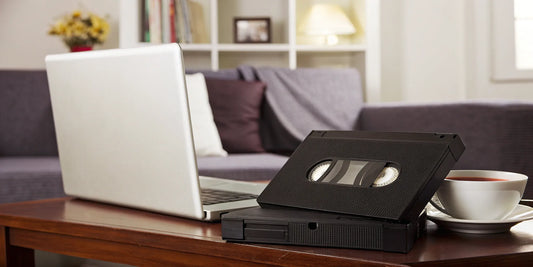Your wedding video, your child's first steps, those hilarious family vacations—they're all on VHS tapes, slowly fading away in a closet. Don't let these precious memories disappear. It's time to protect those irreplaceable moments for good. This guide is your complete roadmap to convert VCR to DVD and convert VHS to digital using options like a VCR to digital converter. We’ll break down the differences between DIY and professional services, so you can choose the best path for your family. Let's make sure those moments are safe and shareable for years to come.
Key Takeaways
- Preserve your memories by converting VHS tapes to digital: Time, humidity, and even playing them can damage tapes. Digitizing ensures your home videos are safe and easily shared.
- Enjoy convenient access to your digitized videos: Watch your memories on your computer, phone, or smart TV without needing a VCR. Digital files make sharing simple.
- Choose the best conversion method for you: Balance the cost and time investment of DIY with the ease and quality of professional services.
Why Should You Convert Your VHS Tapes to Digital?
Let’s be honest, those VHS tapes stacked in your closet aren't getting any younger. Converting them to digital is more than just a trend; it's about safeguarding your memories and making them easier to enjoy. Here's why making the switch is a smart move:
Save Your Memories Before They Fade
Time takes a toll on everything, and VHS tapes are no exception. They degrade over time, losing picture quality and becoming prone to damage from humidity, temperature changes, and even just playing them too much. Digitizing your tapes is like giving your memories a new lease on life especially when you use a VHS to DVD recorder that makes the process simple and accessible. Once your videos are digital files, they're safe from physical deterioration. Plus, you can easily share those precious moments with family and friends near and far. As ScanCafe explains, converting videos to digital files allows you to store them safely on your computer or in the cloud, edit them with standard software, and even create DVDs. Think of it as future-proofing your family history.
Watch Your Old Videos Anywhere, Anytime
Remember the last time you wanted to watch a home video? Did you have to dust off the old VCR, hoping it still worked? Digitizing your tapes makes accessing your memories effortless. You can watch them on your computer, tablet, phone, or even your smart TV. Services like the Walmart Photo Home Movie and Photo Transfer Service make it easy to convert those old formats into digital files that you can store on your hard drive and back up to cloud storage services. No more fumbling with outdated equipment—your memories are just a click away.
Clear Out Clutter and Reclaim Your Space
Let's face it, VHS tapes are bulky. Boxes and boxes of them take up valuable storage space in your home. Converting to digital not only preserves your memories but also declutters your space. You can store thousands of videos on a single hard drive, freeing up room for, well, just about anything else! Plus, you'll be able to find what you're looking for much faster. Instead of sifting through stacks of tapes, you can browse your digital library with ease. When considering your options for digitizing VHS tapes, YesVideo’s guide on VHS to DVD conversion emphasizes the importance of customer reviews to gauge service quality.
Our Top Picks: The Best VHS to Digital Converters
Ready to start your VHS digitization project? Choosing the right converter is the first step. A good VHS to digital converter balances ease of use, video quality, and affordability. To help you find the perfect fit, I've rounded up some popular and well-regarded options:
Portta VHS to Digital Converter
The Portta VHS to Digital Converter is a solid choice for many people starting their conversion journey. Frequently purchased and rarely returned, it’s earned its spot as Amazon’s “Overall Pick” among VHS to DVD converters, boasting a 4.4 out of 5-star rating. Currently priced at $129.99 (down from $175.99), it’s a worthwhile investment for preserving precious memories.
Our Top Picks: The Best VHS to Digital Converters
Ready to start your VHS digitization project? Choosing the right converter is the first step. A good VHS to digital converter balances ease of use, video quality, and affordability. To help you find the perfect fit, I've rounded up some popular and well-regarded options:
Portta VHS to Digital Converter
The Portta VHS to Digital Converter is a solid choice for many people starting their conversion journey. Frequently purchased and rarely returned, it’s earned its spot as Amazon’s “Overall Pick” among VHS to DVD converters, boasting a 4.4 out of 5-star rating. Currently priced at $129.99 (down from $175.99), it’s a worthwhile investment for preserving precious memories.
Roxio Easy VHS to DVD 3 Plus
If you're working with a tighter budget, the Roxio Easy VHS to DVD 3 Plus is an Amazon exclusive priced at $39.99 (typically $48.76). It earns a respectable 3.8 out of 5 stars, making it a decent entry-level option. One important note: this converter is a CD-ROM and is only compatible with Windows. Mac users will need to consider other options.
ClearClick Video to Digital Converter
The ClearClick Video to Digital Converter offers two versions: 2.0 and 3.0. Both are highly rated, scoring 4.5 and 4.6 stars, respectively, on Amazon. While they fall on the pricier side, ranging from $164.95 to $227.95, users appreciate their reliability. The 3.0 version offers broader compatibility than the 2.0 version, especially helpful if you’re working with various older formats. You can compare VHS to DVD converters on Amazon.
Diamond VC500 USB 2.0
The Diamond VC500 USB 2.0 is known for its user-friendly design and broad format compatibility. If you’re looking for a straightforward way to digitize your tapes, this is a great option. You can learn more about it and other options in our VHS to DVD conversion guide.
Elgato Video Capture
The Elgato Video Capture device is another excellent choice, prized for its high-quality video capture and compatibility with both Mac and Windows systems. Check out our guide for more details on the Elgato and other recommended converters.
How Easy Is It to Use?
Some converters involve complex software and connections, while others are plug-and-play simple. If you're not tech-savvy, prioritize user-friendliness. A combo VHS-DVD player/recorder can be a straightforward way to transfer VHS to DVD, even if it lacks high-definition output or fancy software. Explore different transfer methods and find what works for you. Read reviews and look for converters praised for their intuitive interfaces and simple setup.
Does It Work with Your Files?
Not all VHS converters handle all formats. If you have VHS-C tapes, 8mm tapes, or even Betamax, double-check compatibility. Some services, like iMemories, specialize in converting various formats, from VHS and 8mm film to MiniDV and 16mm. Research format compatibility before committing to a purchase to avoid disappointment.
What Are Your Recording Options?
Consider your recording options. Do you want to transfer directly to DVD or capture video files on your computer for editing? Some converters offer both. If you anticipate editing—perhaps to fix sync issues or trim footage—ensure your converter works with video editing software. Troubleshooting common conversion problems can help you understand potential issues and choose the right features.
Can It Handle Copy-Protected Tapes?
What to Look For in a VHS Converter
Before you buy a VHS to digital converter, consider these key features to ensure you get the best possible transfers of your precious memories.
Types of Converters and Price Ranges
When you start looking for a VHS converter, you'll find a few different types, each with its own price tag and level of technical skill required. The right one for you depends on your budget, your comfort with technology, and how much time you want to spend on the project. Think of it like choosing between a meal kit and ordering takeout—both get you dinner, but the process is very different. Let's break down the main categories so you can find the perfect match for your memory-saving mission.
External USB Devices
External USB devices are probably the most common entry point for DIY video conversion. These are small, simple boxes that act as a bridge between your old VCR and your modern computer. You connect the VCR to the device with RCA cables (the red, white, and yellow ones) and then plug the device into your computer’s USB port. Most of these kits come with the necessary software to capture the video, making the setup relatively straightforward. They are a great option if you’re comfortable with basic computer peripherals and want a hands-on approach to digitizing your video tapes without a huge learning curve.
All-in-One Systems
If you want to avoid connecting extra gadgets to your computer, an all-in-one system might be your best bet. These machines combine a VCR player and a DVD recorder into a single unit. The process is incredibly simple: you just pop your VHS tape into one slot and a blank DVD into the other, then press record. It’s the most direct way to get your home movies onto a disc. The convenience, however, often comes with a higher price tag. While these systems are easy to use, they typically offer fewer editing options and lock your memories onto a physical DVD, which can also degrade over time.
Software-Only Solutions
For those who love having complete control over their projects, a software-only solution is the way to go. This approach requires you to already have a working VCR and a video capture card installed in your computer. The software gives you advanced tools to edit your footage, add titles, and fine-tune the audio and video quality before exporting the final digital file. This option is best for tech-savvy individuals who enjoy the editing process. It demands the most technical knowledge but provides the greatest flexibility for personalizing your digitized home movies and creating a truly polished final product.
Understanding Costs
The price for VHS converters can vary quite a bit. You can find budget-friendly options for under $50, which are usually basic external USB devices that get the job done. Mid-range models, typically costing between $50 and $100, often provide a better balance of features and quality, sometimes including basic editing software. Premium converters can cost over $100 and usually offer the best video quality and more advanced features. When weighing the cost, remember to factor in your own time. If the idea of troubleshooting software or spending hours monitoring transfers sounds daunting, a professional digitization service can be a stress-free alternative that guarantees high-quality results for your irreplaceable memories.
Aim for High-Quality Video and Resolution
While you might dream of transforming your old VHS tapes into sparkling HD, the reality is a little different. VHS tapes have a limited resolution, and converting them to digital simply preserves the existing quality. It doesn't magically enhance it. Think of it like taking a photocopy of a photocopy; you won't get a clearer image. Learn more about VHS conversion and managing expectations. So, focus on finding a converter that accurately captures what's already on your tapes.
Find a Converter That's Easy to Use
Some converters involve complex software and connections, while others are plug-and-play simple. If you're not tech-savvy, prioritize user-friendliness. A combo VHS-DVD player/recorder can be a straightforward way to transfer VHS to DVD, even if it lacks high-definition output or fancy software. Explore different transfer methods and find what works for you. Read reviews and look for converters praised for their intuitive interfaces and simple setup.
Check for Format Compatibility
Not all VHS converters handle all formats. If you have VHS-C tapes, 8mm tapes, or even Betamax, double-check compatibility. Some services, like iMemories, specialize in converting various formats, from VHS and 8mm film to MiniDV and 16mm. Research format compatibility before committing to a purchase to avoid disappointment.
Consider Your Recording and Editing Options
Consider your recording options. Do you want to transfer directly to DVD or capture video files on your computer for editing? Some converters offer both. If you anticipate editing—perhaps to fix sync issues or trim footage—ensure your converter works with video editing software. Troubleshooting common conversion problems can help you understand potential issues and choose the right features.
Dealing with Copy-Protected Tapes
Most commercially produced VHS tapes have copy protection, which can prevent some converters from recording. If you want to digitize store-bought movies, find a converter that handles Macrovision or other copy protection schemes. Professional services often navigate these protections seamlessly, while DIY methods might encounter roadblocks. Understanding the costs and complexities of VHS to DVD conversion can help you make informed decisions.
DIY VCR to DVD Conversion: Pros and Cons
DIY can be appealing for a few reasons. It can be less expensive than professional services, especially if you already own some equipment like a VCR and a computer. You have complete control over the process. Plus, there’s satisfaction in completing a project yourself. A combo VHS-DVD player offers the simplest method for transferring VHS to DVD.
However, DIY has its downsides. It can be time-consuming, especially with a large collection. The quality depends heavily on your equipment and technical skills. You’ll also need to invest in video capture hardware and software, which adds to the overall cost. Technical difficulties can be frustrating, especially with older, fragile tapes.
When to Hire a Professional Service
Professional conversion services like YesVideo take the hassle out of the process. They handle everything, using high-quality equipment and expertise. Services often include options for various output formats (DVDs, USB drives, or digital downloads), and some offer extras like video editing and restoration. This is a great option if you’re short on time, lack technical skills, or have many tapes to convert. If you're not tech-savvy, or simply don't want the hassle, outsourcing the task is a good alternative. Professional services are generally the best way to convert VHS tapes to DVD, USB, or digital formats.
The biggest advantage? Peace of mind. Your memories are in the hands of experts who will treat them with care.
DIY vs. Pro: A Quick Cost Breakdown
Cost is often a deciding factor. DIY can seem cheaper initially, but factor in the cost of equipment (a combo player can cost between $100 and $200), software, and your time. Professional services typically charge per tape or per hour of footage, with prices varying depending on the format, quantity, and any additional services. VHS to DVD conversion can start around $25 per tape. Some professional services can be pricey, but there are also affordable DIY options. The best choice depends on your budget, technical skills, and the value you place on your time and memories. Consider what’s most important—saving money or saving time and ensuring quality—and choose the option that best fits your needs.
It’s frustrating when the audio and video of your precious memories fall out of sync. If you notice the audio drifting, check the settings on your capture device or software. Sometimes a simple adjustment there can fix the problem. If the issue persists, consider trying different conversion software. You can find recommendations for VHS to digital converters on our site.
Average Cost of Professional Services
When you decide to hand your tapes over to the pros, it's helpful to know what to expect financially. On average, professional services charge anywhere from $10 to $40 per tape. The price often depends on the length of your footage and any extra features you might want. For instance, big-box retailers offer straightforward conversion services. You might see prices like $25.99 at CVS Photo for a two-hour tape converted to a DVD, or a similar rate of $24.96 at Walmart. These are solid options for basic transfers, giving you a simple digital copy of your home movies without much fuss.
If your tapes are especially precious or you want the best possible quality, a specialized service is worth considering. At YesVideo, we know these tapes hold your family's story, which is why we offer a comprehensive video transfer service where every order is processed by hand. While the cost may reflect this detailed approach, you’re investing in peace of mind. You get the assurance that experts are handling your memories, with options for restoration that can improve the quality of the final video. The best choice for you will depend on your budget, the size of your collection, and the value you place on getting a high-quality, lasting digital keepsake.
How Can You Improve Video Quality?
Want the best possible quality for your digital videos? Start by cleaning the VHS tape heads. Dust and debris can impact playback and recording quality. Also, experiment with different VHS to digital conversion software. Each program handles video processing differently, and you might find one that gives you better results. Check out our guide on essential converter features for more tips.
A Note on Handling Copy-Protected Tapes
Some commercially produced VHS tapes are copy-protected. This protection prevents you from making copies, even for personal use. If you run into a copy-protected tape, standard conversion methods won’t work. You might need specialized equipment or software to bypass the protection, which can be tricky. For these tapes, consider using a professional conversion service like YesVideo. They have the tools and expertise to handle copy-protected material. You can also explore other options like Costco Photo Center or Walgreens Photo if you're looking for different providers.
How to Convert VHS Tapes to DVD at Home
If you enjoy a good project, converting your own tapes can be a rewarding experience. It gives you full control and can be cost-effective if you have a large collection. There are two main paths you can take: using a USB capture card with your computer or using a standalone DVD recorder. This approach requires some specific gear and a bit of patience, but seeing your old home movies come to life on a new format is worth the effort. The process allows you to create digital files that you can edit, share, and back up easily, giving you complete creative control over your preserved memories.
However, if the thought of cables and software makes your head spin, remember that professional services are always an option. For those with large collections, particularly fragile tapes, or just a lack of time, letting experts transfer your videos can provide peace of mind and high-quality results without the hassle. At YesVideo, we handle every tape by hand, ensuring your memories are treated with the care they deserve. But if you're ready to roll up your sleeves and tackle this yourself, let's get into the details of how you can do it.
Method 1: Using a USB Capture Card
This method is perfect if you want to create digital files on your computer first, giving you the flexibility to edit them, share them online, or burn multiple DVD copies later. A USB capture card is a small device that acts as a bridge between your old VCR and your modern computer. It translates the analog signal from the VHS tape into a digital format your computer can understand and save. You’ll need a working VCR, the capture card itself, and some software to record the footage. It’s a popular choice because it offers a lot of control over the final product and is a great way to get your feet wet with video digitization.
Connecting Your VCR to a Computer
First things first, you need to get your VCR talking to your computer. Grab the red, white, and yellow RCA cables that came with your capture device. Plug one end into the corresponding colored "OUTPUT" ports on the back of your VCR. Then, connect the other end to the matching inputs on the USB capture card. The yellow cable carries the video signal, while the red and white cables handle the left and right audio channels. Once the VCR is connected to the card, simply plug the card’s USB connector into an available USB port on your computer. This physical connection is the first step to bringing your analog memories into the digital world.
Recording with Software like OBS Studio
With your hardware connected, it's time for the software part. Many capture cards come with their own software, but a great free and powerful option is OBS Studio. Once you have it installed and open, you’ll need to add your capture card as a video source. From there, you can see a live preview of your VHS tape's playback. When you're ready, press "Record" in the software and then press "Play" on your VCR. The software will capture the video in real-time and save it as a digital file on your computer, which you can then watch, edit, or burn to a DVD.
Method 2: Using a Standalone DVD Recorder
If you prefer to skip the computer altogether, using a standalone DVD recorder is the most direct route. This method is ideal for creating a simple, one-to-one copy of your VHS tape onto a DVD. You’ll still need a working VCR, but instead of a computer and capture card, you’ll use a dedicated DVD recorder machine. These devices were designed specifically for this task, making the process relatively straightforward. It’s a great option if your main goal is just to get your tapes onto a playable DVD without worrying about digital files or editing software. It’s a bit more old-school, but it gets the job done effectively.
Connecting the Recorder to Your VCR
The setup here is similar to the capture card method, but you're connecting two home entertainment devices instead of a VCR to a computer. Take your red, white, and yellow RCA cables and plug them into the "OUTPUT" ports on your VCR. Then, connect the other end to the corresponding "INPUT" ports on your DVD recorder. It's important to match the output from the VCR to the input on the recorder to ensure the signal flows in the right direction. This simple connection sends the video and audio from your tape directly to the recorder, preparing it for a direct-to-disc transfer.
Choosing the Right Recording Mode
Before you hit record, you'll need to select a recording quality mode on your DVD recorder. Most recorders offer a few options that balance video quality against how much footage you can fit on a single disc. For the best quality, "XP Mode" will give you about one hour of recording time, which is perfect for shorter tapes. For most standard-length VHS tapes, "SP Mode" is the sweet spot, offering slightly lower quality but allowing for over two hours of video on one DVD. This is usually the most practical choice for a full tape, ensuring you capture the entire memory on a single disc.
Finalizing Your DVD
This is the final, and most critical, step. After you’ve finished recording your tape onto the blank DVD, the disc isn't ready to be played in other devices just yet. You must "finalize" it. This process closes out the recording session and writes the necessary data so that other DVD players or computer drives can read the disc. To do this, navigate through your DVD recorder's menu system to find the "Finalize Disc" option. If you skip this step, your newly created DVD will likely only play in the machine that recorded it, so don't forget this essential finishing touch.
Where to Find the Best Conversion Deals
So you’re ready to convert those VHS tapes gathering dust in the attic? Great! Now, let’s find the best way to get it done without breaking the bank. There are several avenues you can explore, each with its own set of pros and cons.
Check Online Retailers First
Sites like Amazon offer a wide selection of VHS to digital converters and DVD recorders. Reading customer reviews on Amazon gives you a sense of the quality and potential problems you might encounter with different products and services—always helpful when making a decision. You can often find competitive pricing and sales on these online marketplaces.
Don't Forget Local Electronics Stores
If you prefer a more hands-on approach, check out your local electronics stores. They might have converters in stock, and you can get advice from their staff. This is a good option if you're not comfortable troubleshooting technical issues on your own. Plus, you can take the equipment home that day and get started right away.
Comparing Professional Conversion Services
For a hassle-free experience, consider a professional conversion service. They handle everything for you, from shipping to the actual conversion process. This is especially helpful if you have a large number of tapes or delicate film reels. Several services offer various options and price points:
YesVideo
YesVideo specializes in converting a wide range of formats, including VHS tapes, film reels, and photos, to digital files and DVDs. They focus on quality and handle all conversions in the USA. Check out their video transfer services for more information. They also offer film transfer, photo transfer, and even album scanning. If you have various types of media, like old MiniDV tapes or memory cards, their digital media transfer service might be a good fit.
The YesVideo Process
If you're leaning toward a professional service, you might be wondering how it all works. The process with YesVideo is refreshingly simple, which is a huge plus when you're dealing with something as important as family memories. You start by placing your order online and telling them what kind of media you have. They then send you a crush-proof box with pre-paid shipping labels. All you have to do is pack up your tapes, photos, or film reels and send them off. From there, their team of experts in the USA handles the entire video transfer process by hand, ensuring your memories are treated with care. Once everything is digitized, you get access to your memories through the cloud, and they send your original media back to you along with any DVDs or USBs you ordered. It’s a straightforward system designed to give you peace of mind.
Costco Photo Center
Costco members can take advantage of the video transfer services offered at their Photo Center, including VHS to DVD conversion. This can be a convenient and cost-effective option if you're already a Costco shopper.
Walgreens Photo
Walgreens Photo also offers VHS to digital and DVD conversion services. They provide options for previewing your converted files online before ordering DVDs or Blu-rays.
The Walgreens Process
If you prefer handling things in person, Walgreens offers a straightforward process at their photo centers, making it a convenient option to tackle while running other errands. The process is simple: start by gathering all the VHS tapes you want to convert, prioritizing the most important ones first. Then, head to your local Walgreens photo counter, where the team can help you. You'll fill out an order form and start your transfer after they inspect your tapes for damage. Walgreens will notify you via email or text when your order is ready for pickup.
When you return to the store, you’ll collect your original tapes and your new digital copies. It’s always a good idea to check the files as soon as you get home to ensure everything transferred correctly. Choosing a local service like Walgreens offers a tangible sense of security, especially if you want to avoid mailing your precious memories. Just remember to ask about the turnaround time, as your tapes are typically sent to a central processing facility. This way, you'll know exactly when to expect your newly digitized videos back, ready for family movie night.
CVS Photo
Similar to Walgreens, CVS Photo provides home movie and photo transfer services, including VHS conversion to digital and disc formats.
CVS Pricing and Process
CVS Photo provides a convenient way to convert your VHS tapes to digital. The process is refreshingly straightforward: you can either set up an order online or just walk into a local CVS Photo store. Once you’ve gathered your old media, you simply drop it off at the Photo department. You can expect your finished order back in about three weeks. Pricing begins at $25.99 for converting one VHS tape to a DVD, which can hold up to two hours of footage from two separate tapes. This service is a simple solution to preserve your memories, making them easy to access and enjoy on any modern device.
Walmart Photo
Walmart Photo offers an affordable route for converting VHS tapes to DVDs, making it a great choice if you're watching your budget. Their service is priced at $24.96 for the transfer of one VHS tape to a single DVD. If you want to share the memories with family, you can get additional copies of the DVD for $9.74 each. This service is all about simplifying the process of digitizing your home movies, so you can enjoy them without fussing with outdated equipment. When you compare the different retail services, Walmart's straightforward pricing is especially appealing if you only have a few tapes to convert.
Southtree
Southtree is another professional service specializing in digitizing various old media formats, including VHS tapes. They offer a streamlined process for sending in your tapes and receiving your digital files or DVDs.
Tips for a High-Quality Transfer
Getting the best possible quality when converting your VHS tapes to digital depends on a few key steps. These tips will help you create digital memories you'll cherish for years to come.
Start with High-Quality Cables
Using high-quality cables is essential for a clean transfer from your VCR to your DVD recorder or computer. Inferior cables can introduce noise and static, degrading the video and audio. Look for well-shielded cables with gold-plated connectors for optimal signal transfer. This small investment can make a big difference in your final product.
Inspect Your Tapes Before You Start
Before you start the conversion process, take a moment to inspect your VHS tapes. Look for any signs of wear, damage, or mold. Tapes in poor condition can lead to fuzzy video, distorted audio, or playback issues. Cleaning your tape heads and gently wiping the tapes with a soft cloth can often improve the outcome. For tapes with significant damage, consider professional services like YesVideo.
Clean Your VCR Heads
Before you press play, give your VCR a little TLC. Over the years, dust and tiny particles from the tapes themselves can build up on the VCR’s heads, which are the parts that actually read the tape. This buildup can cause a fuzzy picture, static, or even prevent the tape from playing at all. You can find VCR head cleaning tapes that you simply pop in and play, or you can clean them manually with a special solution and swabs if you feel comfortable. As experts note, dust and debris can seriously impact playback and recording quality. Taking a few minutes to clean the heads can make a world of difference in how clear your final digital video turns out.
Troubleshooting Common Quality Issues
Even with the best intentions, you might run into a few snags during your DIY conversion project. It’s completely normal. From grainy video to sound that doesn’t quite match the picture, these issues are often fixable with a few adjustments. Let’s walk through some of the most common problems and how you can solve them.
Avoiding Poor Quality from Cheap Converters
When you’re shopping for a converter, it can be tempting to grab the cheapest one you can find. However, this is one area where you often get what you pay for. Lower-end converters can come with confusing software, unreliable connections, and ultimately, disappointing video quality. If you're not particularly tech-savvy, it’s wise to prioritize user-friendliness to avoid a frustrating experience. Investing in a well-regarded converter or opting for a professional service ensures your memories are captured clearly without the technical headaches. After all, the goal is to preserve these moments, not create a pixelated version of them.
Fixing Audio Sync Problems
One of the most common frustrations is when the audio and video fall out of sync, making it look like you’re watching a badly dubbed movie. If you notice the audio drifting, the first place to look is the settings on your capture device or software. A simple adjustment there can often fix the problem right away. If the issue persists, you might need to try different conversion software, as some programs handle timing better than others. If you’ve tried everything and are still stuck, it might be time to let an expert handle it. Professional video transfer services have the right equipment to correct these sync issues, ensuring your family’s voices match their smiling faces perfectly.
Choose the Right Conversion Settings
Your VCR, DVD recorder, or capture software will have various settings that affect the recording quality. Choose the highest quality settings available, especially the recording mode and resolution. If your equipment allows for tracking adjustments, use them to fine-tune the picture and minimize distortion. This ensures the clearest possible digital copy.
Always Do a Quick Test Run
Don't convert an entire tape only to discover audio sync problems or video glitches. Do a test run of a short segment first. This lets you check for any issues and adjust your settings or equipment before committing to the full conversion. A little testing upfront can save you time and frustration. For help with audio sync problems, check out this forum.
How to Protect Your Newly Digital Memories
Once you’ve converted those old VHS tapes, storing your new DVDs and digital files correctly is essential to protect them from damage and degradation. Think of this as the final, crucial step in safeguarding your precious memories.
Store Your New DVDs Safely
Proper DVD storage is key to their longevity. Keep your DVDs in a cool, dry, dark environment, away from direct sunlight and extreme temperatures. Avoid stacking them without cases, as this can scratch them. Instead, use protective cases and store them upright in a clean, organized manner. This simple step, much like archiving important documents, can significantly extend the lifespan of your converted videos. The Library of Congress offers helpful resources on media preservation.
Create Digital Backups (Seriously, Do It!)
Don’t put all your eggs in one basket. Creating digital backups of your converted videos is crucial. Consider using an external hard drive or a cloud storage service like Google Drive or iCloud. This redundancy ensures that even if one copy is damaged or lost, you have another readily available. Backblaze is another option for secure online backups, much like backing up important computer files.
Think Beyond DVDs: Other Storage Options
Beyond DVDs and hard drives, explore alternative storage options for long-term preservation. Cloud storage offers accessibility and protection against physical damage. Services like Dropbox or Microsoft OneDrive provide convenient solutions for storing and sharing your digital memories. You can also create multiple copies on USB drives and store them in separate locations. Diversifying your storage methods adds an extra layer of security for your irreplaceable memories. PCMag offers comprehensive reviews and comparisons of digital storage options.
Related Articles
- Best VHS Video to Digital Converters: Top Picks – YesVideo
- Convert VHS to Digital: The Ultimate 2024 Guide – YesVideo
- VHS Converter Guide: Digitize Your Tapes with Ease – YesVideo
- Change VHS to Digital: The Ultimate 2024 Guide – YesVideo
- Memories Made Digital | Tips & Stories from the YesVideo Blog
Frequently Asked Questions
Why should I convert my old VHS tapes to digital?
VHS tapes degrade over time, losing picture and sound quality. Digitizing them protects your memories from this inevitable deterioration. Whether you choose to convert VCR to DVD or store the files digitally, you’ll preserve those moments for the long haul. Plus, digital files are much easier to access and share with family and friends, no matter where they are. You can watch them on practically any device – your phone, computer, tablet, or smart TV.
What's the best way to convert VHS to digital: DIY or professional services?
It depends on your technical skills, budget, and how much time you have. DIY methods can be more affordable initially, but require equipment, software, and a time investment. Professional services offer convenience and expertise, especially for large collections or damaged tapes, but come at a higher cost.
What are the most important features to look for in a VHS to digital converter?
Consider video quality, ease of use, and format compatibility. While VHS resolution is inherently limited, a good converter accurately captures the existing quality. User-friendly software and clear instructions simplify the process. Ensure the converter supports all your tape formats (VHS, VHS-C, 8mm, etc.).
How can I ensure the best possible quality when converting my tapes?
Use high-quality cables for the transfer, clean your VHS tapes and the VCR heads, and choose the optimal settings on your equipment or software. Always test a short segment before converting the entire tape to check for any issues.
What's the best way to store my converted digital videos and DVDs?
Store DVDs in a cool, dry, and dark place, away from direct sunlight and extreme temperatures. For digital files, create backups on an external hard drive or use cloud storage services. Multiple storage locations provide extra security against data loss.
How to Protect Your Newly Digital Memories
Once you’ve converted those old VHS tapes, storing your new DVDs and digital files correctly is essential to protect them from damage and degradation. Think of this as the final, crucial step in safeguarding your precious memories.
Store Your New DVDs Safely
Proper DVD storage is key to their longevity. Keep your DVDs in a cool, dry, dark environment, away from direct sunlight and extreme temperatures. Avoid stacking them without cases, as this can scratch them. Instead, use protective cases and store them upright in a clean, organized manner. This simple step, much like archiving important documents, can significantly extend the lifespan of your converted videos. The Library of Congress offers helpful resources on media preservation.
Create Digital Backups (Seriously, Do It!)
Don’t put all your eggs in one basket. Creating digital backups of your converted videos is crucial. Consider using an external hard drive or a cloud storage service like Google Drive or iCloud. This redundancy ensures that even if one copy is damaged or lost, you have another readily available. Backblaze is another option for secure online backups, much like backing up important computer files.
Think Beyond DVDs: Other Storage Options
Beyond DVDs and hard drives, explore alternative storage options for long-term preservation. Cloud storage offers accessibility and protection against physical damage. Services like Dropbox or Microsoft OneDrive provide convenient solutions for storing and sharing your digital memories. You can also create multiple copies on USB drives and store them in separate locations. Diversifying your storage methods adds an extra layer of security for your irreplaceable memories. PCMag offers comprehensive reviews and comparisons of digital storage options.