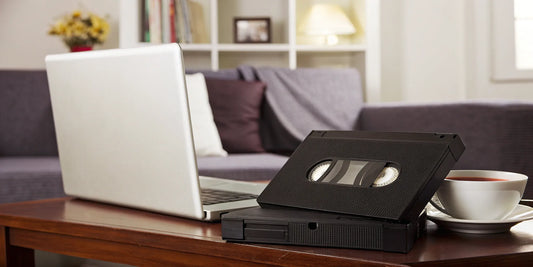If you’ve recently cleaned out a desk drawer or an old camera bag, you might have stumbled upon a tiny, mysterious piece of plastic. Smaller than a postage stamp, these little memory cards were the go-to for Olympus and Fujifilm cameras in the early 2000s. You’re holding an xD-Picture Card, a small time capsule that could be filled with photos from family vacations, holidays, or everyday moments you’ve long forgotten. The excitement of finding it is often followed by a frustrating question: How do I actually see what’s on here? In this guide, we'll cover everything you need to know about these obsolete cards, from their history to the practical steps for safely accessing and preserving the precious memories they hold.
Key Takeaways
- xD Cards are a Relic of the Past: Used mainly in early 2000s Olympus and Fujifilm cameras, these memory cards were quickly replaced by SD cards due to their small storage capacity (max 2GB), slower speeds, and higher cost.
- Your Photos are at Risk on Old Media: Relying on an obsolete xD card to store your memories is a gamble. The best way to protect your pictures for the long term is to move them to a modern digital format before the card or its reader fails.
- Safely Retrieve Your Pictures: You can access your old photos using a multi-card reader with an xD slot, connecting the original camera directly to a computer, or using a professional transfer service for a simple, worry-free solution.
What is an xD-Picture Card?
If you were snapping photos with a digital camera in the early 2000s, you might have a few of these tiny memory cards tucked away in a drawer. The xD-Picture Card was a popular format for its time, but it can feel like a bit of a mystery today. Let’s walk through what these little cards are and why they were once a go-to for digital photography.
The Technology Behind the Card
The "xD" in xD-Picture Card stands for "eXtreme Digital." Introduced back in 2002 by Olympus and Fujifilm, it was a type of flash memory, similar to the technology inside modern USB drives and SD cards. At the time, it was one of the smallest memory cards available, designed to be a compact and durable way to store photos. Capacities ranged from a tiny 16 MB up to 2 GB, which was plenty of space for the digital cameras of that era. If you've found an old card, a digital media transfer service can help you access those precious memories.
Physical Design and Features
One of the most noticeable things about an xD-Picture Card is its size. Measuring just 20 mm x 25 mm x 1.78 mm, it’s smaller than a postage stamp and weighs almost nothing. This compact design made it perfect for the shrinking sizes of digital cameras. Over the years, several versions were released, including Standard (S), Type M, Type H, and Type M+. Each new type offered improvements, like faster data transfer speeds or higher potential storage capacities, to keep up with advancements in camera technology. You can usually find the type printed right on the card's label.
Which Devices Used Them?
The xD-Picture Card was almost exclusively used in digital cameras made by its creators, Olympus and Fujifilm. A few other brands, like Kodak, also released some compatible camera models, but the format never became as universal as its main competitor, the SD card. By around 2009, production of xD cards stopped as SD cards became the industry standard. This is why it can be so tricky to find a compatible camera or card reader today. If you have old cards but no way to access them, getting your photos professionally digitized is the safest way to preserve your memories.
Breaking Down the Technical Specs
To really understand the xD-Picture Card, it helps to look at its technical details. Don't worry, you don't need to be an engineer to follow along. These specs simply explain what the card was capable of in its prime and why it was eventually replaced by newer technology. Thinking about the storage space, speed, and design shows just how far we've come with digital storage. If you've found an old xD card and are wondering what's on it, understanding its original capabilities is the first step. The next is getting those photos into a modern format, which is where a digital media transfer service can help you safely access those memories.
Storage Capacity
Back in the early 2000s, digital storage was a whole different ballgame. xD-Picture Cards came in sizes ranging from a tiny 16 MB to a much larger 2 GB. At the time, 2 GB felt like a massive amount of space, capable of holding hundreds of photos from a family vacation. Today, that’s less than the space a single high-resolution video on your smartphone might take up. While there were plans to create cards with up to 8 GB of storage, they never made it to market. This limited capacity is one of the main reasons xD cards became obsolete as digital cameras started producing larger, more detailed image files.
Data Transfer Speeds
If you’ve ever felt impatient waiting for a file to download, you would have found xD cards frustratingly slow by today's standards. They transferred data at a maximum speed of about 5 MB per second. To put that in perspective, modern SD cards can transfer data hundreds of times faster. This slow speed meant that moving a full card of photos to your computer could take a significant amount of time. It also limited the camera's performance, especially when it came to recording video or taking rapid-fire shots, as the card struggled to write the data quickly enough.
Different Types of xD Cards
Not all xD cards were created equal. Over their lifespan, four different types were released to keep up with the demands of newer cameras. The original was the Standard (Type S) card. As cameras improved, faster versions were introduced: Type M, Type H (for High-Speed), and Type M+. Each new type offered slightly better read and write speeds to handle larger files and more demanding camera features. Think of it like different generations of the same technology, with each one offering a small improvement on the last. If you have an old card, you can usually see the type printed right on the label.
Durability and Reliability
One of the biggest strengths of the xD-Picture Card was its construction. These cards were small, solid, and built to be tough. They didn't have the exposed connector pins that some other memory card formats had, which made them less susceptible to damage from static electricity or bending. They were designed to be a reliable place to store your precious memories without much worry. This durability is great news if you've recently found an old one, as there's a good chance the photos stored on it are still perfectly intact and waiting to be rediscovered.
How an xD-Picture Card Works
Ever wonder what’s happening inside that tiny plastic square when you snap a photo? We’re so used to our phones instantly saving countless images that it’s easy to forget the technology that makes it possible. Before cloud storage and massive internal memory became standard, photographers relied on small, removable media like the xD-Picture Card to capture their moments. Understanding its mechanics can feel a bit technical, but it’s actually pretty straightforward. At its core, the card is a simple storage device designed to reliably save your digital photos and videos using a specific type of non-volatile storage called flash memory, which holds onto your data even when the power is off.
Knowing how it works isn't just for tech enthusiasts; it's practical information for anyone who has a drawer full of old cameras and memory cards. It helps you appreciate the clever engineering that went into preserving your memories and gives you the knowledge to access them safely today. When you understand the process, you're better equipped to handle these older formats without risking the files they contain. From the way data is transferred to how files are organized and protected from accidental deletion, each aspect was designed with a purpose. Let's break down how these little cards managed to hold onto so many of our favorite moments, so you can confidently bring those memories into the present.
Transferring Data On and Off the Card
Think of an xD-Picture Card as a tiny, portable filing cabinet for your digital photos. It uses a technology called NAND flash memory to store your data, which allows it to save information without needing a power source to maintain it. When you take a picture with a compatible digital camera, the image file is written and saved onto the card. To get those photos off the card and onto a computer, you would typically use a USB card reader or connect the camera directly to your computer. If you no longer have the right equipment, a professional digital media transfer service can handle the process for you, moving your precious images from the card to a modern format.
Reading and Writing Your Files
The terms "reading" and "writing" simply refer to how data is saved and accessed. When your camera saves a photo, it's "writing" the file to the xD card. When you view that photo on your camera or computer, the device is "reading" the file from the card. xD cards had a specific protocol for this process, which is why they only worked in devices designed to support them. With a maximum data transfer speed of about 6 MB/s, they were much slower than the memory cards we use today. This meant it could take a little longer to save high-resolution images or transfer a large batch of photos to your computer, but it was a reliable system for its time.
How Files Are Organized
Your xD card doesn't just dump your photos into one big, messy pile. To keep things tidy, it organizes files in a simple directory structure, much like the folders on your computer. Most digital cameras automatically create a main folder, often named "DCIM" (Digital Camera Images), where all your photos and videos are stored. Inside this folder, you might find subfolders organized by date or number, making it easier to find specific shots later on. This simple but effective organization ensures your memories are stored logically, which is a huge help when you’re ready to have your old photo collection digitized and preserved for good.
Using the Write-Protection Feature
One of the most clever features of some xD-Picture Cards was the write-protection switch. This tiny physical lock was designed to prevent you from accidentally deleting or overwriting your photos. When the switch is in the "lock" position, the card becomes read-only, meaning you can view the files on it, but you can't add, change, or delete anything. It was a simple but effective safeguard for your most important memories. If you ever find an old card and can't seem to modify its contents, check for this little switch. It might just be locked, keeping your photos safe and sound exactly as you left them.
Common Myths About xD Cards, Debunked
When you’re dealing with older technology, it’s easy for facts to get a little fuzzy over time. You might remember your xD-Picture Card as a reliable workhorse, but some of our memories can be a bit rose-tinted. Let's clear the air and look at some of the most common myths about these little memory cards. Understanding their real limitations is the first step in making sure the photos stored on them are kept safe for years to come.
Myth: Storage Space
It’s easy to think that your old xD card holds a ton of photos, and for the time, it probably felt that way! But in reality, their storage capacity was quite limited. The largest xD cards ever made only held 2 GB of data. While that was enough for a few hundred photos from the cameras of the early 2000s, it’s tiny compared to today’s memory cards, which can hold a terabyte or more. If you’re shooting with a modern camera or even a smartphone, you’d fill an old xD card in just a few minutes.
Myth: Device Compatibility
Another common belief is that xD cards were widely used, like today’s SD cards. The truth is, they were mostly exclusive to Fujifilm and Olympus cameras. This limited compatibility meant they never became a universal standard. Because they were less common and more expensive than their competitors, fewer devices were made to support them. That’s why finding a laptop with a built-in xD card reader is nearly impossible today, making it tricky to access your old photos without hunting down special equipment.
Myth: Speed and Performance
You might not remember your camera feeling slow, but xD cards weren't known for their speed. They transferred data at a snail's pace compared to other formats, maxing out at around 5 MB per second. If you’ve ever felt like it took forever to get photos from your camera to your computer, the card was likely a big part of the reason. This slow performance can make the process of transferring your photos a time-consuming and frustrating task, especially if you have hundreds of images to move.
Myth: Cost and Availability
If your old xD card stops working, you might think you can just buy a new one. Unfortunately, that’s not the case. Production of xD cards stopped for good back in 2009, so finding a new, reliable one is next to impossible. Any cards you find for sale online are likely used or old stock, which means they carry a higher risk of failure. This scarcity makes it even more important to digitize your photos and move them off this obsolete format before the card fails and your memories are lost.
How xD Cards Stack Up Against Other Formats
When the xD-Picture Card arrived, it entered a crowded field of memory card formats, all competing to become the go-to for digital cameras. While it had its moment, it ultimately couldn't keep up with its rivals. Understanding how it compared to other formats helps explain why you don't see xD cards in new cameras today and why it's so important to preserve the photos you have stored on them. Let's look at how the xD card measured up against the competition.
xD Cards vs. SD Cards
The main rival for the xD card was the Secure Digital (SD) card, and it's the format that ultimately won the war. The reason is simple: SD cards offered a better deal for consumers. They were generally less expensive, came in larger storage capacities, and had faster data transfer rates, meaning you could save photos more quickly and move them to your computer without a long wait. More importantly, SD cards weren't just for cameras. They found their way into phones, computers, and music players, making them incredibly versatile. This widespread adoption made SD cards the convenient, all-in-one choice, while the xD-Picture Card remained limited mostly to specific camera brands.
xD Cards vs. Memory Sticks
Another competitor was Sony's Memory Stick, which was the standard for Sony cameras and devices. While both were proprietary formats tied to specific manufacturers, the xD card faced a significant hurdle: price. They were consistently more expensive than their counterparts. For example, back in 2009, a 2 GB xD card could cost you three times as much as an SD card with the same amount of storage. This price difference was a major factor for everyday photographers. When you could get more space for less money with another format, it was hard to justify sticking with the pricier xD card, which contributed to its decline in popularity.
xD Cards vs. CompactFlash
CompactFlash (CF) cards were another major player, especially popular with professional photographers. CF cards were known for their durability, larger storage capacities, and faster performance, which were essential for shooting high-resolution images in quick succession. While the xD card was designed to be much smaller and more compact, it couldn't match the robust performance of CF cards. As digital photography advanced and file sizes grew, the need for higher capacity and speed became even more critical. The xD card's limitations in these areas meant it couldn't meet the demands of serious photographers, who continued to favor the more powerful CF format.
How They Compare to Modern Storage
Today, xD cards are considered a relic of the past. Production was phased out around 2009, and you won't find them in any contemporary cameras or devices. The industry has almost universally adopted SD cards (and their smaller microSD cousins) as the standard. They offer massive storage capacities, lightning-fast speeds, and compatibility with nearly every type of gadget imaginable. This shift means that accessing photos on an old xD card can be a challenge. If you have memories stored on one, it's a good idea to consider a digital media transfer to move them to a modern, accessible format before the card or the hardware needed to read it fails.
How to Access Photos on an xD Card Today
So you’ve found an old xD-Picture Card full of photos you thought were long gone. That’s the fun part! The next step is getting those pictures onto your computer so you can enjoy and share them. Since most modern laptops and PCs don’t have built-in xD card slots, you’ll need a couple of specific tools to bridge the technology gap.
The good news is that it’s usually a straightforward process. Whether you have the original camera or need to find a card reader, your photos are within reach. It’s important to handle these older cards with care, as they can be more fragile than today’s storage. Let’s walk through the best ways to safely access and preserve those memories for years to come.
Find Compatible Hardware
The most reliable way to access your photos is with a dedicated card reader. You’ll need one that specifically supports the xD-Picture Card format. Many multi-card readers, which can read several types of memory cards, include a slot for xD cards. These are often the most convenient option, as they connect to your computer via a simple USB cable. Once connected, your computer should recognize the card as an external drive, allowing you to drag and drop the photo files directly to your desktop or a folder.
Transfer Your Photos Safely
If you still have the old Olympus or Fujifilm camera that used the xD card, you have another great option. Most of these cameras can connect directly to a computer using a USB cable. Simply insert the xD card into the camera, turn it on, and plug it into your computer. The camera will typically enter a transfer mode, and you’ll be able to access the photos just like you would with a card reader. This method is perfect if you can’t find a compatible reader but still have the original device tucked away in a drawer.
Recover Lost or Damaged Files
Sometimes, old memory cards can have issues. You might plug it in and find that the files are corrupted or the card is unreadable. If this happens, don’t panic. As long as the card isn’t physically broken, there’s a good chance the data can be recovered. For minor corruption, data recovery software can sometimes help. For more serious issues, or if you want to ensure the safest possible recovery, a professional service is your best bet. At YesVideo, we offer digital media transfer services and can often recover photos from cards that seem like a lost cause.
Preserve Your Cards for the Long Haul
It’s important to remember that xD cards are obsolete technology. They are no longer manufactured, and the hardware needed to read them is becoming less common. Relying on an old card to store precious memories is risky, as they can fail over time. The best way to protect your photos for the future is to transfer them off the card and back them up digitally. Once you’ve accessed your images, consider a professional photo transfer service to create high-quality digital copies that you can easily share and enjoy without worrying about old, failing hardware.
The Lasting Legacy of the xD-Picture Card
Even though you won’t find xD-Picture Cards on store shelves today, their story is a fascinating chapter in the history of digital photography. For a time, they were a go-to format for capturing family vacations and birthday parties. Understanding their rise and fall helps explain why so many of our precious memories are stored on media that can be tricky to access now. The journey of the xD card highlights the rapid pace of technology and reminds us why it’s so important to preserve our photos before their original formats become completely obsolete.
Its Mark on Digital Photography
In the early 2000s, the xD-Picture Card was a major player in the digital camera scene. Developed by Olympus and Fujifilm, it was the primary memory card for their popular lines of cameras. If you owned a digital camera from one of these brands back then, you almost certainly used an xD card. It was designed to be incredibly compact and durable for its time, making it a reliable choice for everyday picture-taking. For many families, these tiny cards hold the digital records of countless irreplaceable moments, from a baby’s first steps to a high school graduation. The challenge today isn't the quality of those photos, but finding a way to transfer your digital media off these aging cards.
Why This Format Faded Away
So, what happened to the xD card? The simple truth is that other formats, particularly the SD card, just did the job better and for less money. xD cards were consistently more expensive than their competitors. At one point, a 2GB xD card could cost three times as much as an SD card with the same capacity. Speaking of capacity, xD cards topped out at 2GB, which quickly became too small as camera resolutions improved and photo files got bigger. The SD card, on the other hand, was cheaper, offered more storage, and was adopted by a huge range of device manufacturers beyond just cameras, making it the clear winner in the memory card race.
What It Taught Us About Storage Tech
The story of the xD card offers a great lesson in how technology evolves. Because the format was proprietary to Olympus and Fujifilm, its use was limited, and it couldn't keep up with the open standard of the SD card. This exclusivity ultimately held it back from widespread adoption. The technology also lacked certain features, like a system to spread data writing evenly, which could affect its long-term reliability. This is a perfect example of why we can’t assume old digital formats will last forever. It’s a reminder that the best way to protect your memories is to move them from outdated media and create a safe, modern digital keepsake.
Related Articles
Frequently Asked Questions
Why won't my new laptop read my old xD card? Your computer isn't broken; it just wasn't built to recognize this older format. xD-Picture Cards were primarily used in Olympus and Fujifilm cameras and never became a universal standard. As technology moved on, the industry adopted the more versatile SD card, so computer manufacturers stopped including slots for the less common xD card.
I found an old xD card. Are my photos still safe on it? There's a good chance they are! These cards were built to be quite durable, so the data on them is often perfectly preserved. However, all digital media has a limited lifespan. Relying on a card that's over a decade old is a gamble, as it could fail without warning. The best approach is to move those photos to a modern storage solution as soon as you can.
What's the easiest way to get my photos off an xD card if I don't have the original camera? The most straightforward method is to use a multi-card reader that specifically has a slot for xD cards. These devices connect to your computer with a USB cable and allow you to access the files directly. If you'd rather not hunt for old hardware, a professional digital transfer service can handle the entire process for you safely and easily.
Was the xD card just a worse version of an SD card? It wasn't necessarily worse for its time, but it did have some key disadvantages that kept it from becoming the standard. Compared to SD cards, xD cards were generally more expensive, offered less storage capacity, and had slower data transfer speeds. The SD card's affordability and versatility across many different devices ultimately made it the more popular choice.
Can I still buy a new xD card if mine is broken? Unfortunately, production of xD cards stopped for good around 2009. You can't find them new in stores anymore. While you might see some for sale online, they are almost always used or old stock, which carries a higher risk of failure. Your best bet is to focus on recovering the photos from your existing cards rather than trying to find a replacement.